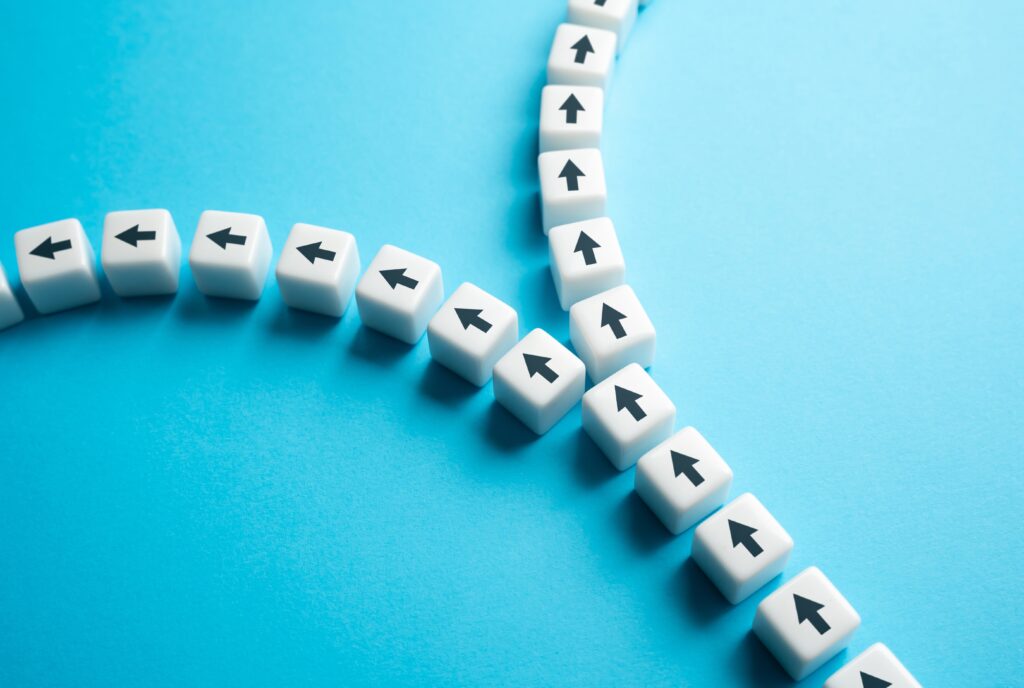Last year, we took a look at how long a business website lasts, where we focused on whether it accurately conveys your message, how users are interacting with it, and the results it is producing for you. Today, we’re going to take a more technically-oriented look at how your website’s design and coding can affect its lifespan, and what you can do to extend it.
Before jumping into actual website redesign cycle timelines, let’s take a look at the primary technical factors that come into play when deciding whether or not your site is outdated and needs to be redone.
Development: Be Aware of Changing Technology
Back in ye olden days, circa 2009 A.D., a piece of software called Flash was used as the backbone for tens of millions of websites around the world. Then, Apple released the iPad and announced it would not support Flash-based websites, and just like that, the web had to change. If you had a website that ran Flash and you wanted to reach the massively growing number people who accessed the internet on an iPad or iPhone, you would have to rebuild their websites, with technologies like JQuery stepping in to handle animations and interactive elements.
Meanwhile, the increase of smartphones and mobile web use, in general, required that even non-Flash sites would have to adapt, in order to offer good user experiences for everyone. With this, we saw a boom in mobile versions of websites, and then, as mobile screen size and resolution increased, in responsive and adaptive technology. As this was a relatively new trend, many sites had not been coded in a way that could handle this evolution, and so they had to be rethought, redesigned, and rebuilt.
Today, the technology we use to access the web continues to change. On the horizon, we have big things that will eventually need to be handled, like virtual reality, with Oculus Rift, or Samsung VR. In the nearer distance, we’ll continue to have to keep up with incremental changes, such as the continuing evolution of smartphones and the unification of mobile and desktop operating systems.
So, what’s the best thing you can do to extend your website’s lifespan from a development perspective?
Try to use popular, well-supported, open source content management system, like WordPress, Drupal and Joomla.
- If you use a closed-source CMS, for example, if the company who makes it suddenly goes out of business or stops supporting it, chances are, you’re going to be forced to rebuild your site.
- Large support communities mean many other people will be dealing with the same issues as you, whether it’s figuring out how to get a website to display on a smartwatch, or implementing a new security protocol.
- It’s nearly impossible for your CMS to become immediately obsolete. Even with Flash, the transition took several years. For example, if a new device came on the market that didn’t support viewing WordPress sites (which powers nearly 25% of all websites on the internet), the chances are good that people will be more likely to abandon the device, rather than WordPress.
- A content management system separates your content from your design, meaning it’s easier to re-skin your site, without entirely rebuilding it.
Design: Trends Affect Perception
Think about how you dressed in, say, the 1990s. Go ahead, find a photo of yourself in your “cool” clothes. Oh, wait – you burned all those photos? How unfortunate.
Just like fashion changes, design trends also change, and it affects our perception. If you see someone walking around in bell bottoms and a silk shirt, you might assume that they’re probably a bit out-of-touch, and stuck in an old-fashioned mentality. Chances are, that’s probably an accurate assumption. Alternatively, if you see a website with a hit counter, drop shadows galore and a tiled background, you may think the company who owns has lost touch. You might even think they’re out of business. And, hey, with a website like that, it probably won’t be long before they do have to close their doors.
Even things that seem minor
can make your site look outdated.
The change in design trends isn’t always as dramatic as the leap from bell bottoms to skinny jeans, or GeoCities to Squarespace, but we still tend to be able to sense when something doesn’t seem quite with-the-times. With a website, even things that may seem relatively minor, like font choices, use of white space, or the width of your page content can make you look outdated.
What can you do from a design perspective to extend the life of your website?
Don’t get swept up in the “extreme” of design trends. As I am writing this, single-scroll sites are really popular, as are very long home pages. But, unless this serves your purpose better than any other option, don’t do it just because it seems like it’s “in.” Focus first on usability, functionality and purpose. And remember, when it comes to being timeless, simpler is almost always better.
Brand Standards: Supporting Your Identity
Your brand standards define the logo, the fonts, the colors and the visual language of your company. If your brand standards change significantly, it would be a very good idea redo your website – or at least overhaul the design. Sometimes, this may even work backwards, with a new website meaning that you should consider redefining your brand standards.
What can you do to extend the life of your site in terms of brand standards?
If you don’t have digital marketing brand standards, create them. You should favor simplicity, timelessness and functionality over trends. Most importantly, stick to your brand standards!
Future-Proofing Your Website
Aside from what we mentioned above, there are a number of things you can do to squeeze an extra year or two out of your website, which you can read about in our post, How Can I Future-Proof My Website?
Website Redesign Timeline Recommendations
Here are our general recommendations for how often you should redo your website:
- Small/Medium Websites: Every 2-3 years. This cycle length should allow you to keep up with the latest technology, provide your users with a great experience, and keep you current with design trends. However, it would still be a good idea to consider a minor design update every year, to make sure you’re supporting the latest devices and keeping things fresh in the eyes of your users.
- Enterprise/Large Websites: Every 5-7 years, with a moderate design refresh every 2-3 years. In many cases, it can take dozens of people and a year or more to build a large, complex website, when you include planning, production and execution, so while a shorter redesign cycle would certainly be beneficial, it may not be practical. However, it would make sense to revisit the design of your website in the shorter term, to try and keep up with the latest trends and maintain usability on current technology.
If you’re still not sure whether your site could benefit from a redesign, you can reach out to us and we’d be happy to review your site in detail and share our thoughts.
Latest Posts
5 SEO Fixes You Can Make Today (No Tech Expertise Required)
You know your organization does important work. We know your organization does important work.…
Keep ReadingWordPress Security: Separating Fact from Fiction in 2025
WordPress powers 43% of all websites globally in 2025. In fact, you’ll find WordPress…
Keep Reading5 Ways to Boost Website Performance Without a Redesign
The world is chaotic and uncertain right now, and this makes committing to large-scale…
Keep Reading