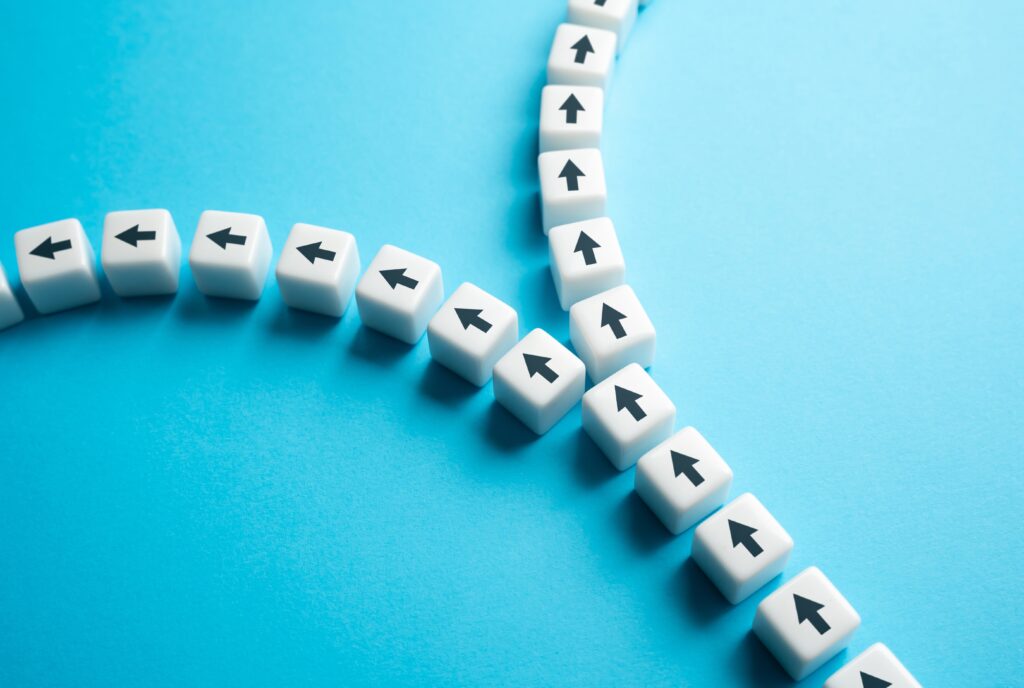If you’re looking for an easy way to customize a WordPress site, and don’t have a lot of design or development experience, page builders are an awesome option. They allow you to make beautiful looking pages with ease, by doing so much more than the default WordPress page or post editor.
As a company that creates websites, we’ve used many tools to make building pages easier for not only ourselves, but also our clients. We’ve decided to take two well-known page builders and compare them to help you decide which one better suits your needs.
Beaver Builder
The Beaver Builder WordPress plugin is a toolbox full of tools that makes creating a beautiful website fast and easy. It comes equipped with dozens of free templates that are ready to be filled in with text, photos, videos, etc. It also has full-width, column-based layouts you can use, or you can layout the page however you want by adding columns yourself and filling them with the content module of your choice. It can also be used with any WordPress theme and supports short code, so you can use it with any other plugins, if you choose to do so. It’s very customizable and easy to learn to use. Some other notable features Beaver Builder offers are:
- many modules: row separator, photo, text editor, subscription form, audio, video, and many others
- 100% responsive layouts
- photo, color, and video row backgrounds
- fast loading layouts and landing pages
- an undo/redo option coming in the near future
Divi
The Divi WordPress plugin is another wonderful drag and drop page builder. It was recently updated and now operates faster than ever and has some new features. With Divi, there’s no need for a text box, you can click and type anywhere on the page and the editor is super intuitive. It comes with 20+ pre-made layout templates, or you can create and save your own templates (even with a CTA added in), as well as import and export them to new Divi websites. Also, when you make changes to a page built with Divi, your changes appear right then and there. Divi page builder also:
- allows you to customize everything
- organizes things easily. If you add a new row and a column, everything will fit perfectly
- has global elements – allowing you to sync headers, footers, etc. across multiple pages
- has several modules: testimonials, social media, slider, tabs, video, sidebar, and many more
We’ve used a lot of different tools over the years, and since we’ve implemented Divi and Beaver Builder into our toolbox, our team and our clients have benefited. They’re both great page builders – the only notable difference is that Beaver Builder leaves clean code behind, whereas Divi doesn’t. If leaving behind clean code isn’t a deal breaker for you, you really can’t go wrong with either of them.
Want to read more about page builders?
Latest Posts
5 SEO Fixes You Can Make Today (No Tech Expertise Required)
You know your organization does important work. We know your organization does important work.…
Keep ReadingWordPress Security: Separating Fact from Fiction in 2025
WordPress powers 43% of all websites globally in 2025. In fact, you’ll find WordPress…
Keep Reading5 Ways to Boost Website Performance Without a Redesign
The world is chaotic and uncertain right now, and this makes committing to large-scale…
Keep Reading