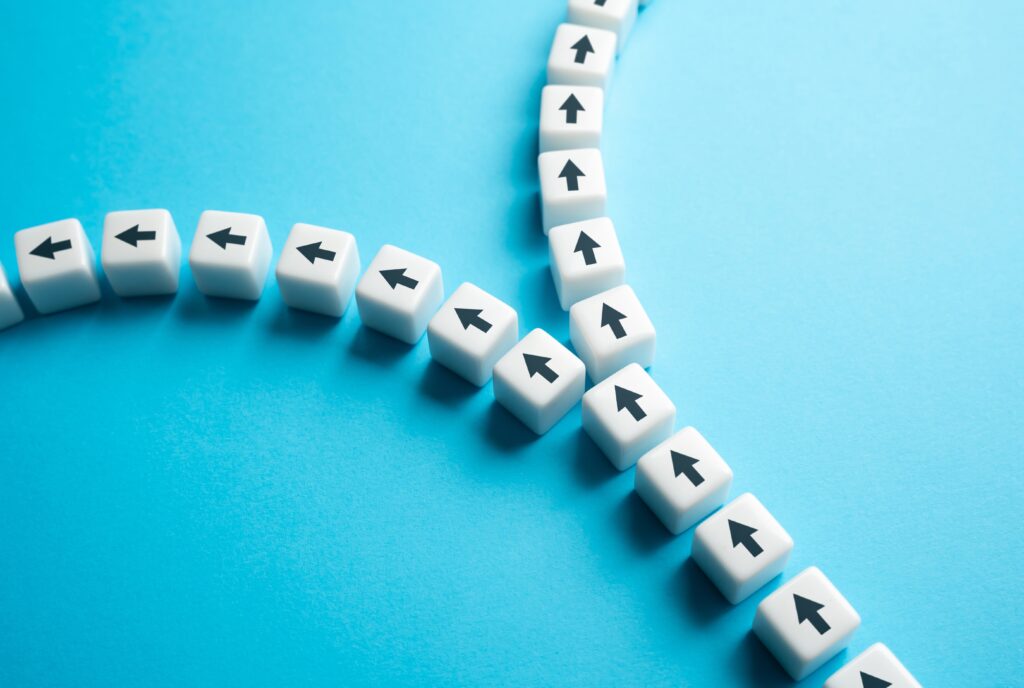The way your users find content on your website impacts everything from customer satisfaction to conversion rates. Poor findability isn’t just frustrating—it directly affects your bottom line.
So if you’re feeling lost or confused in the search technology maze, don’t worry. We’ll guide you through the sometimes bewildering world of site search, faceted search, and federated search, helping you determine which approach will actually solve your findability challenges.
The Foundation of Effective Search: Highly Organized Content
Before diving into search technologies, remember even the most sophisticated search engine can’t overcome fundamental content issues.
The biggest culprits? Missing content, incorrect terminology, poor metadata, documents trapped in PDFs, and confusing URL structures. Fix these issues first, and any search technology will perform better.
Strong information architecture also reduces reliance on search. When users can navigate intuitively, they’re less likely to use the search box—a sign your site structure is working.
Understanding Search Options: A Decision Framework
Let’s explore the different search approaches and when each makes the most sense for your organization.
| Basic Search | Faceted Search | Federated Search | |
|---|---|---|---|
| Sources | Single source | Single source | Multiple sources |
| Filtering | Minimal/none | Multiple attributes | Can include facets |
| Relevance | Limited | Moderate | Variable |
| Complexity | Low | Medium | High |
| Best for | Small sites | Content-rich sites | Multiple systems |
Basic Site Search
Basic site search lets users search content within a single website using keyword matching. It’s the standard search box you’ll find on most websites. Basic site search works well for small websites with limited content and well-structured terminology. If you have a professional services firm with 50-75 pages of content, basic search is likely adequate after you standardize terminology and improve page titles.
Key Benefits of Basic Search
- Simple to implement and maintain
- Often included with content management systems like WordPress
- Familiar interface for users
- Low resource requirements
Limitations
- Limited to keyword matching
- Poor handling of synonyms
- No filtering options
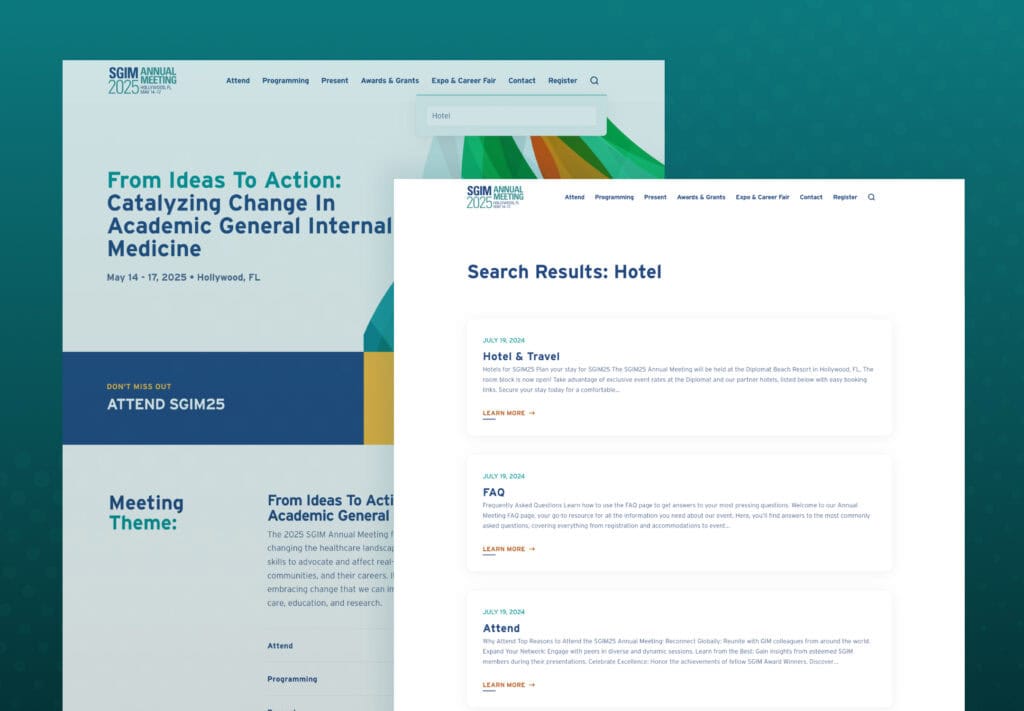
Real-world example: SGIM Annual Event Site
Our team built the SGIM Annual Event Site, which uses basic site search to help users find information about their conference. With a relatively small amount of content that’s well-organized and categorized, this approach works well for their needs. The search results for “hotel” immediately show relevant information without requiring additional filtering.
Faceted Search
Faceted search extends basic search by allowing users to filter results based on specific attributes or “facets” of the content. Think of it as adding multiple dimensions to your search capabilities. If your site contains hundreds or thousands of content items with distinct attributes that users might want to filter by (like product types, topics, formats, or dates), faceted search becomes valuable.
Key Benefits of Faceted Search
- Allows progressive refinement of results
- Helps users discover related content
- Reduces cognitive load by breaking large result sets into manageable chunks
- Accommodates different search approaches
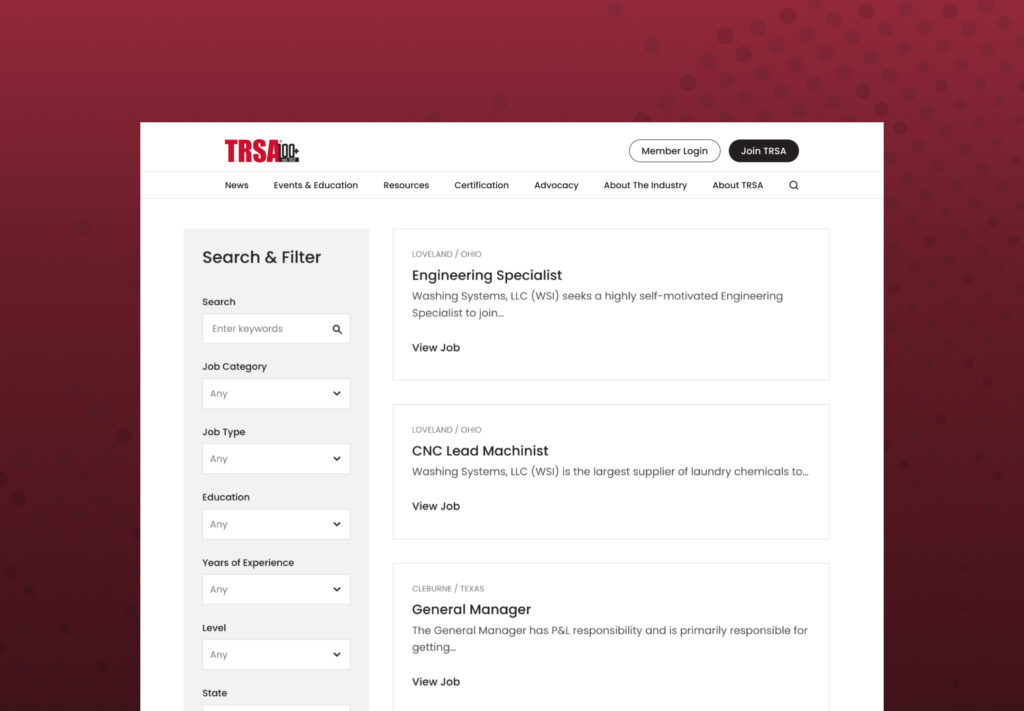
Real-world example: TRSA Career Center
When we built a faceted search system for the TRSA Career Center, we filtered by job category, type, education requirements, and experience level, allowing users to quickly narrow down large sets of results to find exactly what they need.
Federated Search
Federated search retrieves information from multiple sources and presents it in a unified set of results. It’s search that works across different systems, databases, or content repositories. If your organization’s content lives in multiple, disconnected systems and users need to access both internal and external resources, federated search becomes essential.
Key Benefits of Federated Search
- Provides a “single search box” experience across multiple content sources
- Eliminates the need to search multiple systems separately
- Increases discovery of content across departmental silos
- Creates a more cohesive experience
- Filtering of consolidated results by attributes is also possible (faceted search)
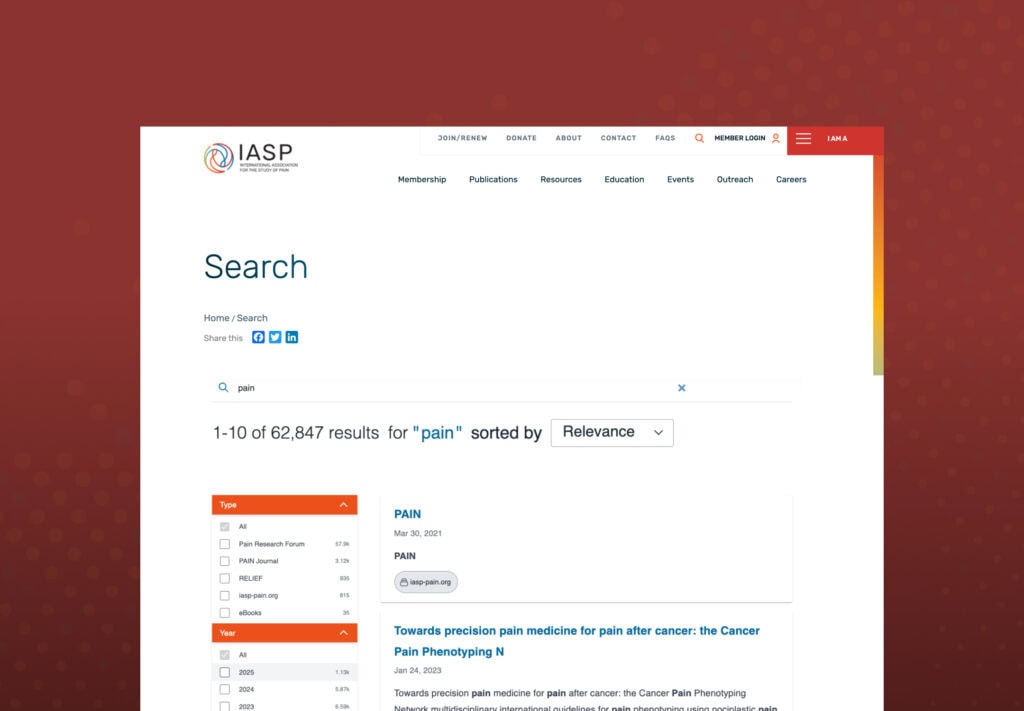
Real-world example: IASP Federated Search
We implemented federated search for the International Association for the Study of Pain (IASP) website to help researchers and medical professionals find information about pain across multiple disconnected medical journals and resources. Their search pulls results from Pain Research Forum, PAIN Journal, RELIEF, various websites, and eBooks—all presented in a unified interface. Users can then refine these results using facets like content type and publication year.
Supercharging Your Search
Whatever search approach you choose, there are powerful ways to enhance its capabilities. Solutions like Algolia, Elasticsearch, Relevanssi, SearchWP, and Typesense can be integrated into your website search to help add features that dramatically improve the user experience:
- Typo tolerance and natural language processing: Help users find what they need even when they misspell terms or use different phrasing
- Personalized results: Deliver more relevant content based on user behavior and preferences
- Lightning-fast response times: By pre-indexing your content, it’s possible to deliver results in milliseconds, even with massive datasets.
- Custom weighting: Prioritize specific content elements (like titles, recent content, or certain metadata) to fine-tune result rankings based on your business goals
- AI-powered relevance: Use machine learning to continuously improve result rankings
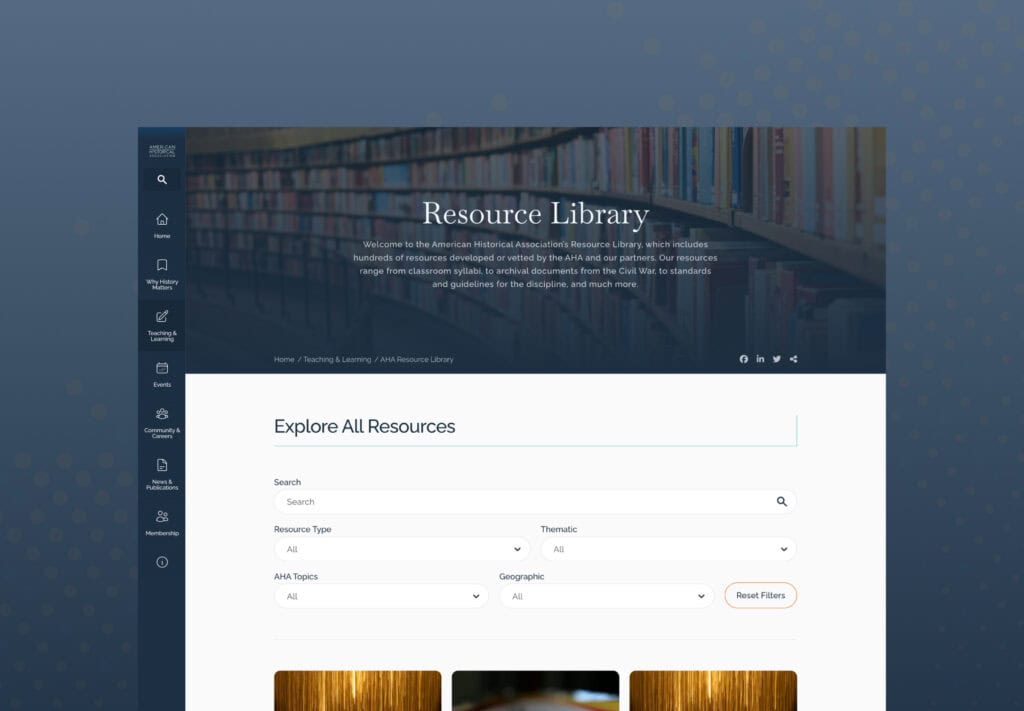
Real-world example: American Historical Association
We helped the American Historical Association implement enhanced search for their resource library, transforming how historians and researchers access their extensive collections. Our solution created a dynamic resource library with sophisticated filtering by subject matter, audience type, and resource format. After implementation, users could instantly find relevant historical materials across tens of thousands of documents. Research inquiries became more productive as users could efficiently narrow results to exactly what they needed.
Ready to Improve Your Website’s Findability?
Effective search isn’t just about technology—it’s about understanding your users’ needs, organizing your content thoughtfully, and selecting the right approach for your specific situation.
Schedule a 30-minute discovery session with our team. We’ll analyze your content, user behavior, and technical infrastructure to recommend the right approach for your organization.
Latest Posts
5 SEO Fixes You Can Make Today (No Tech Expertise Required)
You know your organization does important work. We know your organization does important work.…
Keep ReadingWordPress Security: Separating Fact from Fiction in 2025
WordPress powers 43% of all websites globally in 2025. In fact, you’ll find WordPress…
Keep Reading5 Ways to Boost Website Performance Without a Redesign
The world is chaotic and uncertain right now, and this makes committing to large-scale…
Keep Reading