There’s a lot to be said for making your user experience (UX) easy. Reasons include happier customers and a stronger ROI. But have you also asked “How can I make my UX fun?” Making your website something people use not simply because they need it, but because they want to use it, can be done.
Let’s see what some experts have to say.
Debra Gelman, an expert in interactive children’s media, has learned many lessons that also make designs fun for adults. In her webinar Just Make It Fun: What Designing For Kids Can Teach Us About User Experience, hosted by Lou Rosenfeld, she talks about the parallels. For example, with Google Maps, the goal is getting to the destination in the fastest, most direct path. When designing for kids, the interface is the goal. With an online treasure map, they explore en route to the treasure. So how can you work the fun of a treasure hunt into your online experience?

Five Elements of Fun UX
Gelman offers five elements of online UX fun.
Friction – A little conflict online gives you reward for your work. Think of the satisfaction that comes from work you do with your hands, such as weeding or car repair. With the Toca House app, children move the broom icon repeatedly to clean the floor, then get a reward. Rise is an alarm clock app for grownups that requires swiping and dragging, a little extra work that brings higher satisfaction.
Gelman emphasizes how important it is to test to get the exact right amount of friction. But think of the possibilities for play. Can you make adding an item to your shopping cart more compelling?
Response – Something that reacts as soon as you touch it is intriguing. The online dating site okcupid provides friendly response: When you enter a zip code, it recognizes the location and comments, “Ahh, (your town name).” Can you give creative feedback when someone uploads or downloads a file?
Investment – Hiding an Easter egg or reward within the UX further engages users. Talking Carl is a kids’ app that responds differently each time a child selects the same action, providing a sense of whimsy and provoking curiosity. On Facebook, if you change your language option, you’re not limited to Spanish or French. You can select “English (Pirate)” to translate everything on your page to pirate slang, you swashbucklin’ scallywag.
Action – Not surprisingly, designing for kids requires a screen with constant movement. For the adults, Star Walk points out constellations and keeps moving constantly, as if you were actually walking under the stars. For a business audience, how can you use action to highlight what’s most important on your page?
Flow – Flow involves choice, progression, and achievement. In Sofia the First, kids can choose characters and position for a puppet show, then get to watch the show. For adults, check Biblion Frankenstein to find anything that relates to Frankenstein and to curate your own monster content—reviews, current events, photos, and the like. Gelman says flow works especially well to help people with behavior change—tracking foods eaten, exercise, etc.—as well as with curating art and in search.
Care to learn more about flow?
Owen Schaffer, Lead Usability Analyst at Human Factors International, gives some insight and how-to steps in the white paper Crafting Fun User Experiences: A Method to Facilitate Flow.
Flow, at its core, means doing something because you enjoy it and is a concept created by psychologist Mihály Csíkszentmihályi. Says the white paper, “It’s about knowing what to do next from moment to moment…. When the flow conditions have been met, users are able to engage in a series of challenging tasks that are not too difficult (not overwhelming), nor too easy (not boring).” It’s obvious what to do next, and they receive continuous, immediate feedback so they can adjust their performance on the fly.
An example is the ability to customize your shoe on Adidas website and see the shoe’s image change, step by step, choice by choice. The learn-a-new-language website DuoLingo.com also gives this immediate feedback as a user translates phrases.
To achieve flow, the user must
- Know what to do,
- Take action that requires a high degree of skills and challenge and freedom from distractions, and
- Receive feedback on his or her performance.
Schaffer echoes Gelman’s sentiments about using friction: the activity itself should be challenging enough to be motivating—but the user interface should be easy. Schaffer’s white paper also outlines some steps for building a UX with flow.
Ready to create a fun experience online? Ask us for a play date to learn about the possibilities.
Latest Posts
Artificial Intelligence Cautionary Tales
The technology landscape is getting so big, so fast even the most connected among…
Keep ReadingYoko Co Still Remains Carbon Neutral
Yoko Co is proud to announce that we remain committed to continued carbon neutrality.…
Keep Reading

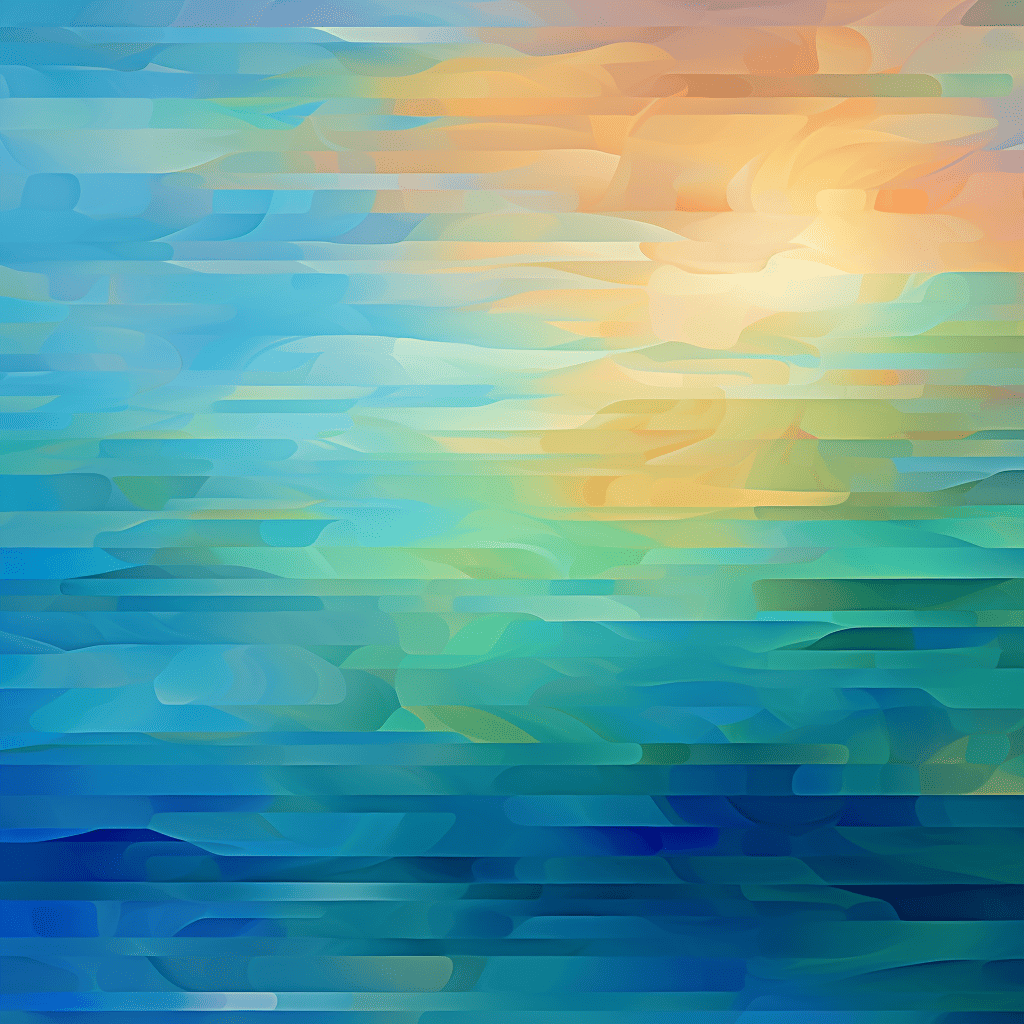
How to Stop Employment Scams Impersonating Your Company or Organization
If you want to skip the story, click here to go right to the…
Keep Reading