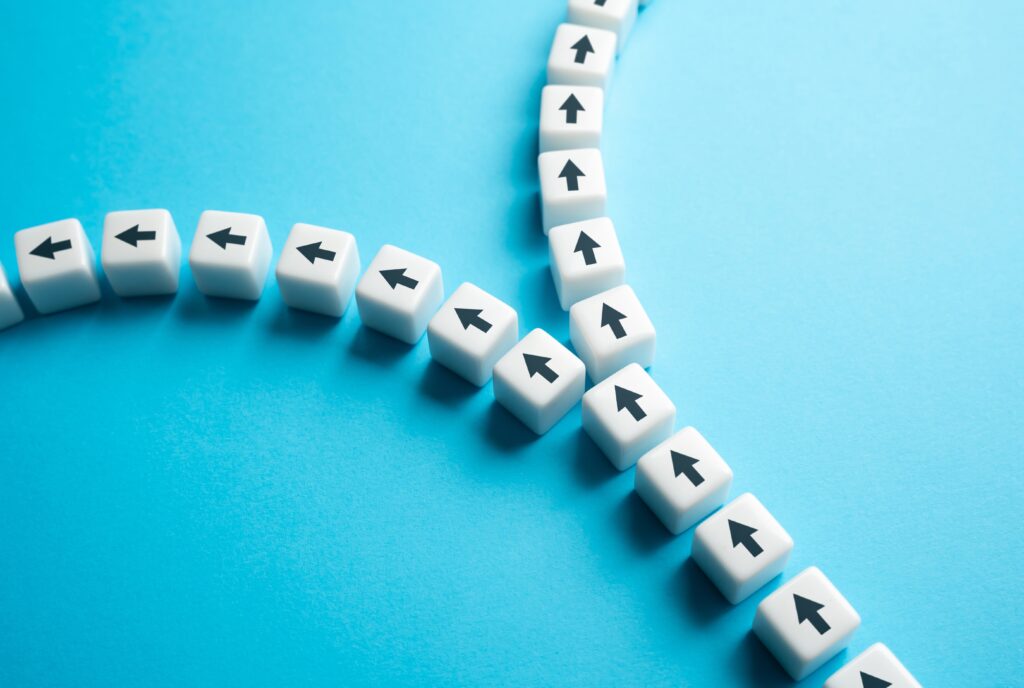Spring is here, and while you’ve probably been cleaning up your house, it’s also a great time to do a little website spring cleaning as well. So to get you started, here are some tips from our team.
Reflect on How You’ve Grown
Chances are you’re so close to your organization that you don’t realize how much you’ve changed since you launched your website. Take some time to step outside yourself and reflect on how your organization has changed.
Does your website reflect who you are? Or project who you aim to become?
Your website is the most powerful tool you have for projecting your organization to the world. Don’t let it get stuck projecting who you were in the past, or are currently. Always leverage its ability to project you as you aim to be.
Some might call it “fake it til you make it” but a more classical take on the same concept is “act as if” – to be great, you must act greatly.
– Chris Yoko, CEO
CMS and Plugin Updates
As our clients can attest, we regularly update the WordPress core and all plugins for all the sites we host. This isn’t always the case though, we’ve met many people who let updates linger for months, which can open your site up to security vulnerabilities and possible hackings.
WordPress and plugin authors (the good ones anyway) will release updates to plugins to fix security vulnerabilities as well as adding in performance updates and new features on a regular basis, and keeping up with these updates can keep your site – and your online business – safe.
If updating WordPress and your plugins isn’t a regular practice for you, we’d encourage you to start your spring cleaning by making sure everything is properly updated, and then setting reminders for yourself to do so regularly (we recommend at the very least on a monthly basis) going forward.
Or you could host your website with us, and we’ll take care of updates for you.
– Megan Lindsay, Account Coordinator
Declutter and create focus on your homepage
Your website’s homepage is the storefront of your website and your chance to make a great impression with your most important message. But too many homepages are cluttered with “important” content including every product or service you offer, news, random social media links, and special pet-project-programs.
Take a fresh look at your homepage, figure out what isn’t necessary for that first impression and remove it. What’s the most important thing for your users to know? What is just taking up space and can be removed? Your website will sparkle with a fresh first impression.
– Ray van Hilst, Director of Client Results
Recheck Your Audiences
As you move throughout the months and years, a lot of things can change. Your business can evolve, your audience can develop new wants, different needs, and unique pain points. Does your content still resonate with your user? Does your content need to be updated?
The easy way to answer these questions is by repeating the exercise of asking yourself, who are you trying to reach? What questions are they asking? What new challenges does my audience face that didn’t exist before? If you find that pieces of any of these questions isn’t answered on your website, it may be time to update/refresh your content. A good place to start would be with developing some new personas and updating your content to match these personas.
– Mike Arrowsmith, Account Manager
Think like a newsletter subscriber
If you’re asking your website visitors to subscribe to a newsletter, this is a great time to review the onboarding process. It’s pretty common to set up a newsletter subscription workflow in a hurry (often because the site launch is waiting on it) and forget to ever polish it.
Fortunately, improvement is not hard. Just use a new email address (Gmail’s “plus-sign trick” is invaluable for this) to sign up, and see what the experience is like as a subscriber.
Some ideas to consider as you step through the process:
- After you’ve submitted your email address, is it obvious what will happen next?
- Is your confirmation-request email clear, friendly, and on-brand?
- When they click the confirmation link, does the landing page help them get oriented, provide value, and include a call-to-action?
- Is the final “welcome” email welcoming? Would it make sense to add a getting-to-know-you question with an invitation to reply?
A few thoughtful tweaks can make a big difference in your subscribers’ engagement and enthusiasm!
– Sarah Lewis, Web Developer
Clean Up and Consolidate Old Drafts to Declutter Your Backend
It’s not uncommon to end up with lots of half-finished ideas in your site – from blog posts to pages to custom code that someone started but never finished. There’s no better time than now to set aside an hour and clean them up.
Revisit the concept, and if you like it finish and publish. The others, take them out of the site. And if you think they’re something you’d like to revisit later, add them to the ever growing evernote list of “ideas for later.”
In the end, you will reduce the clutter on the backend of the site and make it easier to manage your website and update your web content.
– Dianne Pulido, Client Support Coordinator
Optimize your top landing pages
How fast your site loads in the user’s browser is an important factor for not only a good user experience, but is also increasingly important for good Search Engine Optimization.
Use the Speed Suggestions report under Site Speed in Google Analytics to identify your top pages that could use improvements. Then click on the link to the Page Speed Suggestions. This will run Google’s PageSpeed Insights on the selected page which will give you a “score” for the page along with recommended optimizations.
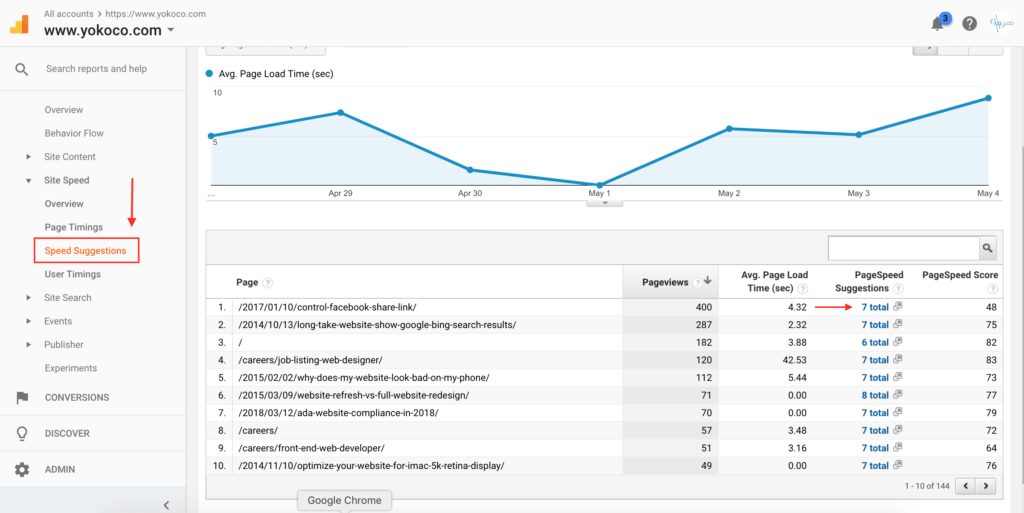
Some fixes such as minimizing JavaScript or CSS or configuring some caching options may require you to engage your web developer. But one of the easiest fixes you can do on your own is to optimize your images. I’m a big fan of Optimizilla which is an awesome online image optimization tool. Go ahead and run your images through this tool and then replace them in the page. You’ll see instant improvements in page speed!
(For more tips on how to improve your website’s speed, check out this article How to Fix a Slow WordPress Site.)
– Staci Jansma, Production Manager
Of course, these are just a few recommendations for some website spring cleaning tips to improve your website and make your website easier to manage. Here are a few more to consider:
-
- Remove unused or unsupported plugins
- Update your Calls to Action (CTAs) throughout the site
- Check your search presence in Google’s Search Console
- Update your taxonomy and categories in your blog
- Replace photos with more up to date photos
- Make sure you have current news items showing on your homepage
- Remove old events
- Update your blog
What are your spring cleaning tips for better website management? Any others that you would add? Feel free to leave a comment below and let us know your own tips.
Ready to make a deeper commitment to cleaning up your site?
Click here to download our Website Review & Evaluation Toolkit.
Or
Latest Posts
5 SEO Fixes You Can Make Today (No Tech Expertise Required)
You know your organization does important work. We know your organization does important work.…
Keep ReadingWordPress Security: Separating Fact from Fiction in 2025
WordPress powers 43% of all websites globally in 2025. In fact, you’ll find WordPress…
Keep Reading5 Ways to Boost Website Performance Without a Redesign
The world is chaotic and uncertain right now, and this makes committing to large-scale…
Keep Reading