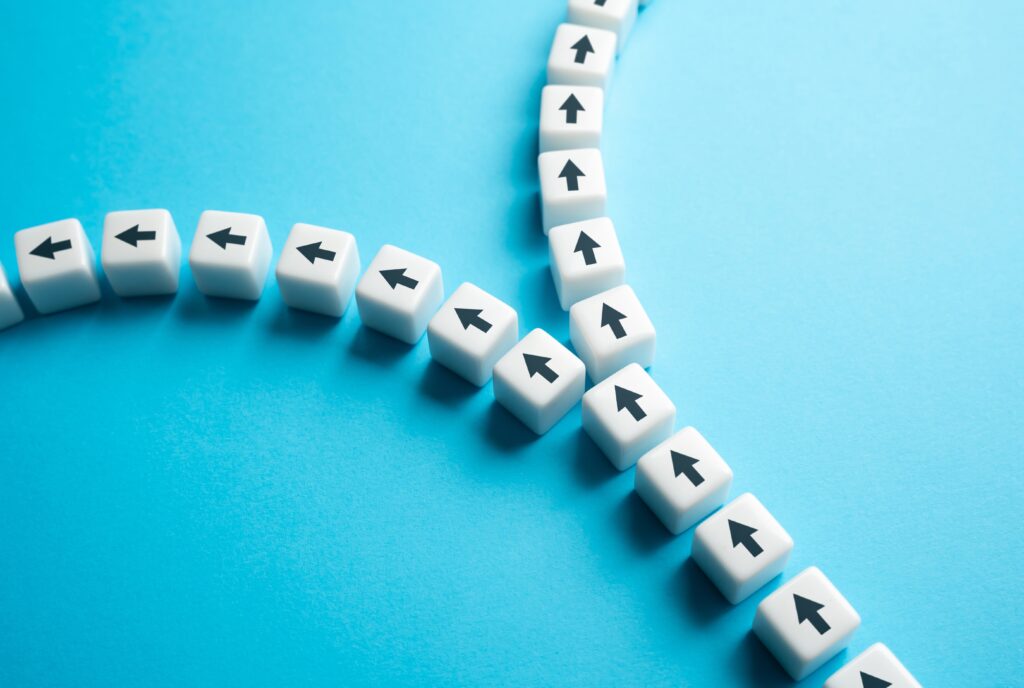Web Taxonomy – a scheme of content classification for your website
One of the most powerful features of a Content Management System (CMS) is the ability to assign taxonomy to content, allowing website and content managers to filter, sort and display content based on a set of defined categories.
However, while many clients are initially excited about the potential of using a CMS’s taxonomy and the potential to “automagically” make content appear, we typically first hear “What’s taxonomy? How do I create a taxonomy? How does a CMS use it?”
Let’s dive in a bit more.
What is Content Taxonomy?
The most basic definition of taxonomy is simply “a classification into ordered categories.”
You probably already use taxonomies on a daily basis. Take a quick look at the music library on your phone. How do you sort your music? By genre? By artist? By album? Or do you have custom playlists like Workout Tunes, Songs from High School or Holiday Party Music?
Congratulations! You already made a taxonomy.
Other taxonomies you might be familiar with include:
- Dewey Decimal System – Are you old enough to remember searching through the card catalog with general books being in section 000, social sciences in section 300 and literature in section 800?
- Biological Classifications – remember the whole kingdom, phylum, class, order lessons from middle school biology? That’s a scientific taxonomy.
- Standard Industrial Classification (SIC) Codes – A number of industries use this system of coding of companies by industry and type for finance, sales and other business operations
- Recipes – Are your recipes organized by cooking style such as Italian, Asian, or baking? Or by what you’re cooking such as beef, poultry or seafood?
So simply put, taxonomy is classifying items into groups in a way that makes sense to the organizer – and the people who will be searching for the items.
In applying this thinking to your website taxonomy, you can see how this creates classification systems for your content. Here are some examples of content categories one might define for a typical website:
- Press Releases
- Announcements
- Job Announcements
- Events
- Webinars
But your website taxonomy might also be based on the subject that the content is talking about. For example you might have categories for:
- Safety
- Best practices
- Finance
- Regulations
- Fitness
And this classification of content based on subject matter is where the taxonomy becomes a powerful tool to take the web experience to the next level (we’ll talk about that in a minute).
One last thing to remember is that taxonomies work best in a hierarchical structure with parent-child relationships. This provides opportunities for sub-categories and “deep-diving” as needed or keeping information at a high level. Using our example above, you might structure the “Finance” category as follows:
- Finance
- Payment
methods
- Online payments
- Mobile payments
- Cash and checks
- Taxes
- Payroll tax
- Sales tax
- Payment
methods
In this case, “Mobile payments” is a sub-category of “Payment methods” which is part of the larger “finance” category.
So now that we have defined our website taxonomy, how will it be used in the CMS?
Taxonomy in a CMS such as WordPress is typically used for two key purposes – sorting/filtering content and connecting related content.
The first of these is the most commonly used to sort content via functional category or a content type. For example, you may want to create a page with all of your organization’s press releases. Start by tagging your press releases with the category “press release,” then tell the CMS to pull the content in that category onto a page!
Other common content sorting using the taxonomy may include:
- Upcoming webinars (Category = Webinar)
- Organization announcements (Category = Announcements)
- Articles from an issue of a journal (Category = Issue date or number)
Another option is to categorize content by subject matter and sort based on that specific subject. Once you combine that subject matter taxonomy with the content type you can quickly start to see the power of sorting out specific information. For example:
- Webinars on Safety (Category = Webinar AND Safety)
- Announcements about Annual Meeting (Category = Announcement AND Annual Meeting)
- Articles about Mobile Payments (Category = Journal Article AND Mobile Payments)
A common use of this methodology is to use the CMS to filter content into subject specific landing pages. For example you may create a page dedicated to Safety and shows you a number of resources including Webinars, Articles and Sample Reports.
However, the real power of the taxonomy and unique features of the CMS is the ability to create relationships between two types of content based on related categories. For example, you may be reading an article about Safety (Category = News Article AND Safety) and the sidebar could show you upcoming webinars (Category = Webinar AND Safety).
You may have already seen this in action when shopping on shopping sites like Amazon where you see product recommendations of similar products.
The benefit of this is that we can show content to your users they might not have known about, and help them discover all of the great content your website has to offer.
Tips for Creating Your Taxonomy
As soon as you start working with categories and taxonomies, it is natural to get excited and imagine the potential to sort and display content in your new website. However there are few things to keep in mind as you create taxonomy.
First is to remember your CMS taxonomy is a structural tool to filter and display content. It is part of the “behind the scenes” process of information architecture that powers the site.
For this purpose taxonomy development should follow a few key guidelines:
- Category names should make sense to content creators (e.g. “Will I know which category to put this in?”) as well as your website users. Avoid using jargon or acronyms that others won’t know.
- The taxonomy should follow a similar content strategy as the content the organization currently publishes. Ask yourself, “Do we have enough (or appropriate) content to put in this category?” or “Are we publishing content about this subject going forward?”
- Don’t focus too narrowly and let category names get granular. You will be creating a list that content publishers need to sort through, and if the list is too long they will skip adding categories to their content.
- Create a framework for adding categories as the content grows. New categories will come up over time, however by establishing broad high-level categories you can expand with specifics within the hierarchy.
Last but not least is to instill a discipline for categorizing content as it is published. If your organization is already using taxonomies, you will be in good shape. However, if this is something new, explain to your staff and content creators that this is an activity that will pay off in the long run as more content gets categorized.
By methodically categorizing your content you will be able to use the full power of the CMS to promote content and to help your users discover all of the content you have to offer.
To learn more about Taxonomies and Web Content Management, check out these articles:
Latest Posts
5 SEO Fixes You Can Make Today (No Tech Expertise Required)
You know your organization does important work. We know your organization does important work.…
Keep ReadingWordPress Security: Separating Fact from Fiction in 2025
WordPress powers 43% of all websites globally in 2025. In fact, you’ll find WordPress…
Keep Reading5 Ways to Boost Website Performance Without a Redesign
The world is chaotic and uncertain right now, and this makes committing to large-scale…
Keep Reading